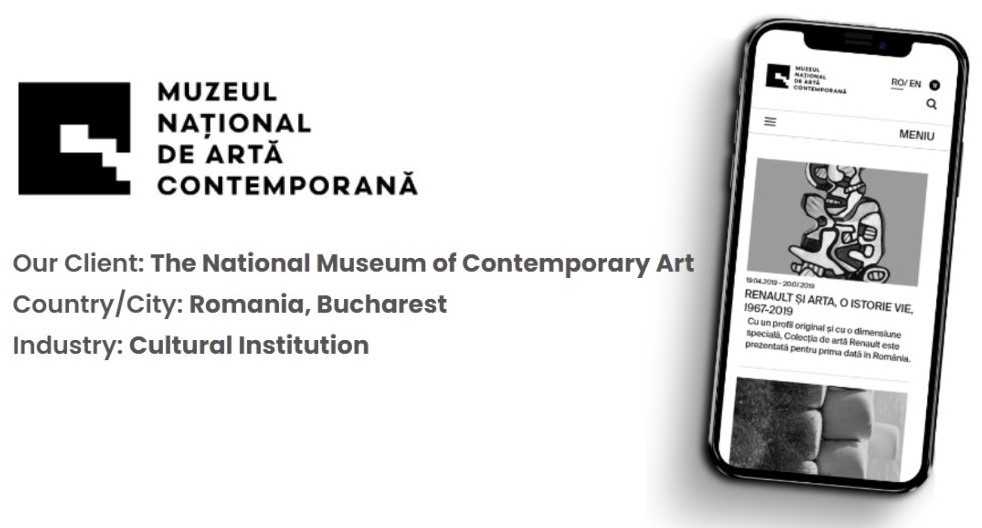Content Management System
Heritage
Digitalization With
Our CMS
Digitalization With
Our CMS
An E-CMS allows the museum to update the content displayed on the end-user interface, such as a website or a smart kiosk.
This solution is the key to the good development of a museum, because the content provided is the most important part in a cultural space.
By sharing new elements and frequently updating the content, you ensure visitor loyalty and interest. Do not forget that the unique interest for visitors to come to this type of place is to learn more about something without seeing the same content every time.
With this type of solution, the content can become the main element of the cultural site, because it is able to attract new people, building loyalty by the simple thought of bringing a new element to the visit.
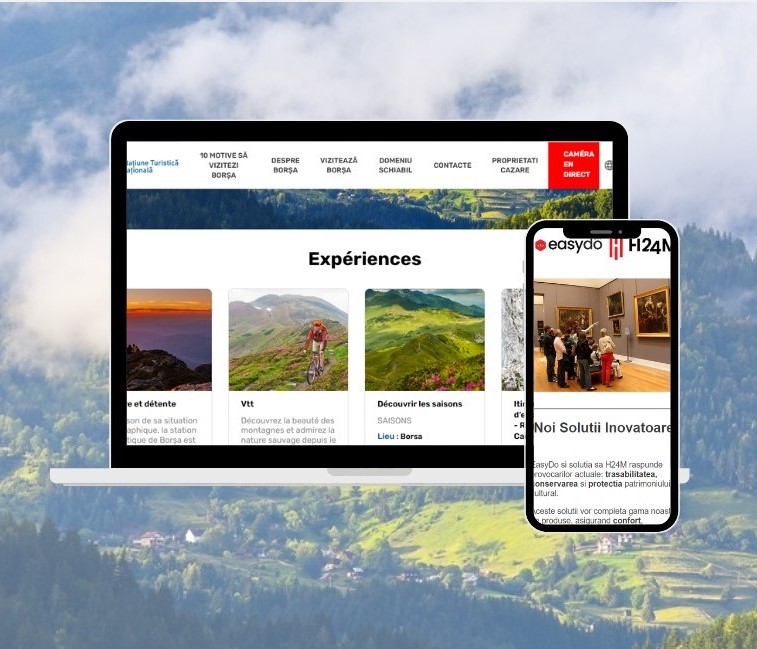
How To Use The CMS?
Our Content Management System (CMS), developed by EasyDo Digital Technologies, allows the museum’s user to centralize its digital properties and management.
By a really intuitive interface, the user can manage through videos, picture, text, audio, integrated link or other, the content of :
- The website
- The news
- The newsletter
- Other compatible platforms such as Smart-Kiosk
- And much more…
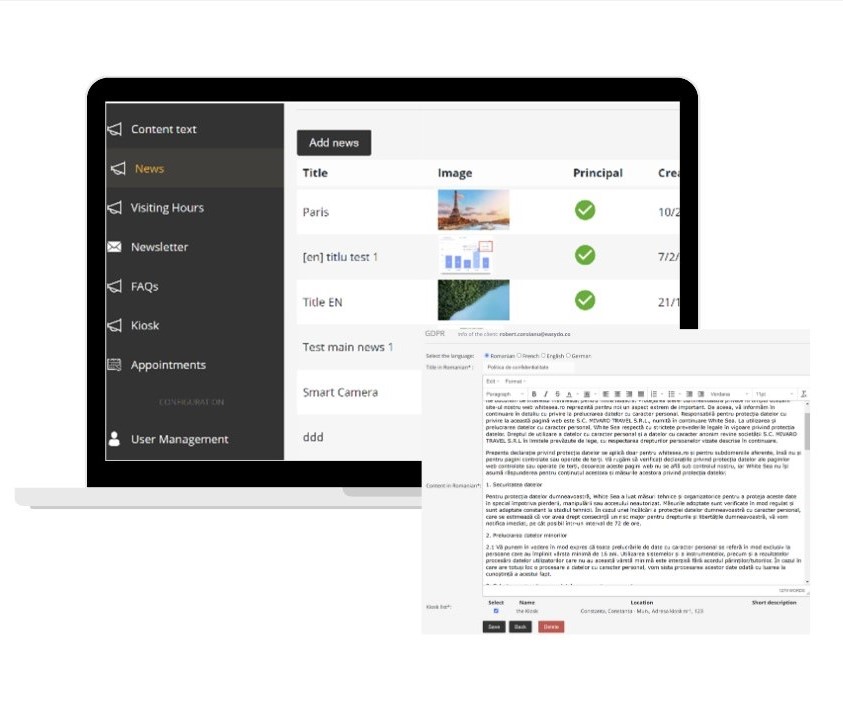
More information on : easydo.co
Key Features of Our E-CMS:
Content Creation & Editing
CMS platforms provide tools and interfaces that allow users to create, edit, and format digital content without the need for specialized technical skills. This often involves a WYSIWYG (What You See Is What You Get) editor.
User Management
CMSs allow administrators to define different user roles and permissions, controlling who can access and edit specific content or sections of the website.
Version Control
Many CMSs include version control features, allowing users to track changes, revert to previous versions, and collaborate on content without the risk of losing valuable.
Publishing and Workflow Management
CMSs often have workflows that support the creation, review, approval, and publication processes. This ensures that content is properly reviewed before being published.
Template and themes
CMSs provide a framework for designing and structuring the website. Users can choose or customize templates and themes to control the appearance of their site without delving into the underlying code.
Media Management
Users can upload, organize, and manage multimedia files such as images, videos, and documents within the CMS.
SEO (Search Engine Optimization) Tools
Some CMSs include features or plugins to help optimize content for search engines, improving the website’s visibility in search results.
Extendibility and Customization
CMSs provide a framework for designing and structuring the website. Users can choose or customize templates and themes to control the appearance of their site without delving into the underlying code.
Study Case: MNAC website
Curious? Time to explore
Click on the image above and you will be able to have a better idea of what kind of content creation you can do with the main functionalities of our CMS.
Interested? Feel free to contact us.